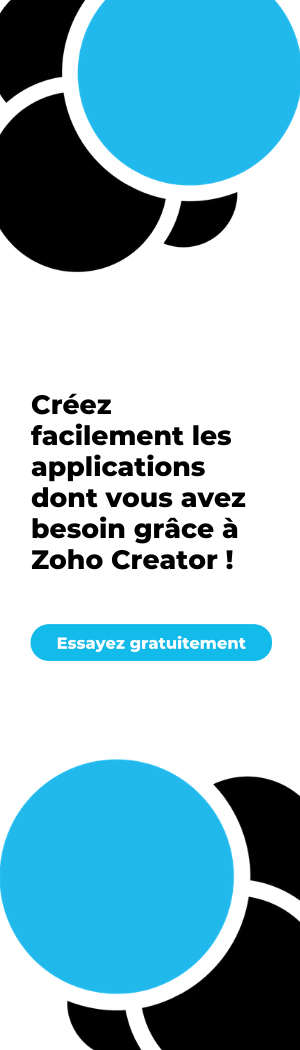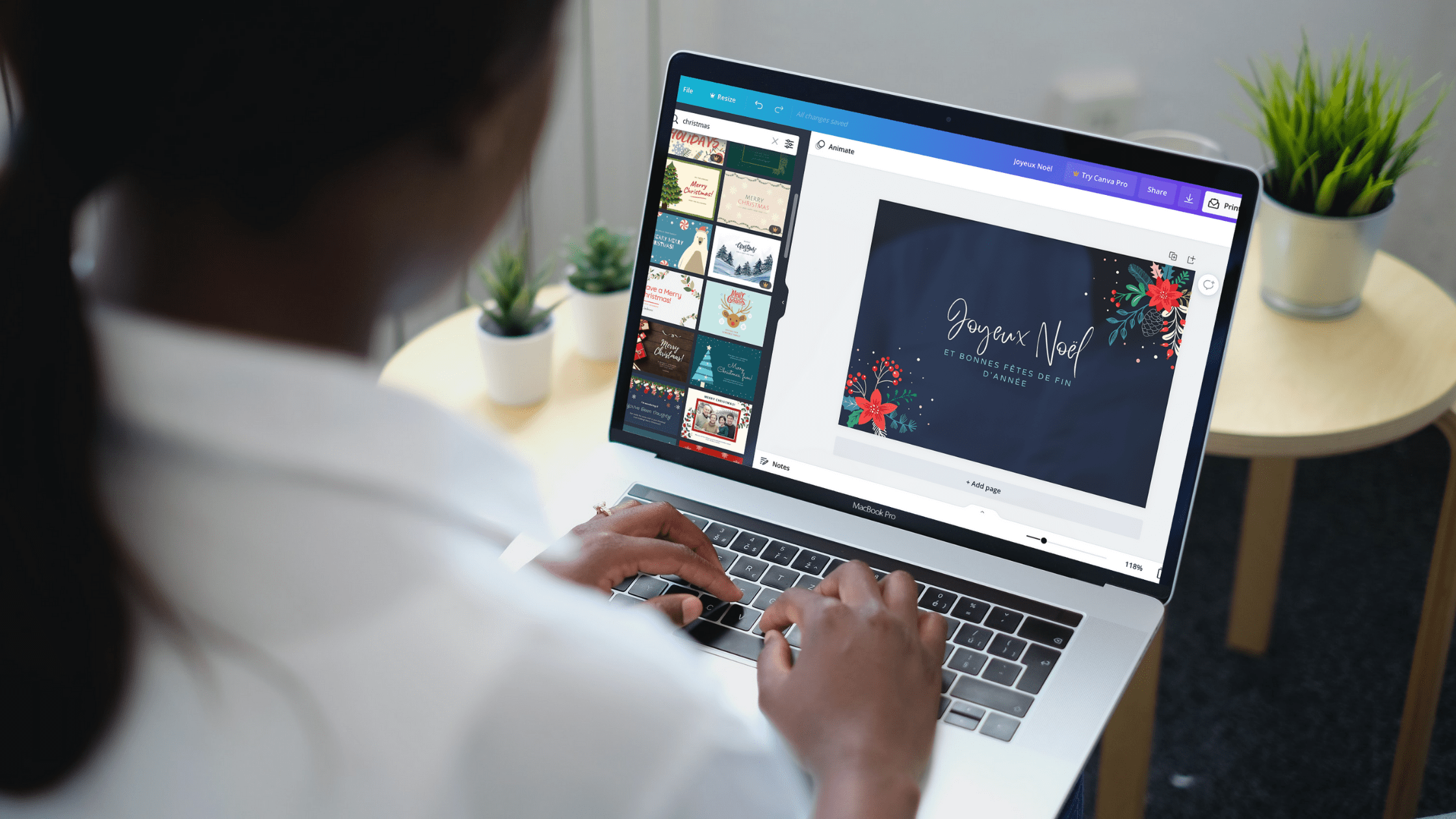
Tradition incontournable pour témoigner son intérêt à ses partenaires, clients et collaborateurs, le moment d’envoyer vos cartes de vœux d’entreprise est bientôt arrivé ! Vous craignez de devoir passer de longues soirées à rédiger vos messages, à coller des timbres et à lutter pour n’oublier aucun nom figurant dans votre carnet d’adresse ? Et si vous utilisiez la puissance du digital pour vous aider ?!
Découvrez nos sept astuces pour gagner en efficacité et épater votre réseau grâce à l’automatisation.
1. Créez un visuel irrésistible et personnalisé grâce à un outil de conception graphique gratuit en ligne.
Vous pouvez par exemple utiliser l’outil Canva pour créer une jolie carte de voeux à l’image de votre entreprise. Les fonctionnalités de base de l’outil sont gratuites et permettent largement de créer un contenu unique en cohérence avec l’identité de votre marque sans pour autant être un graphiste chevroné.
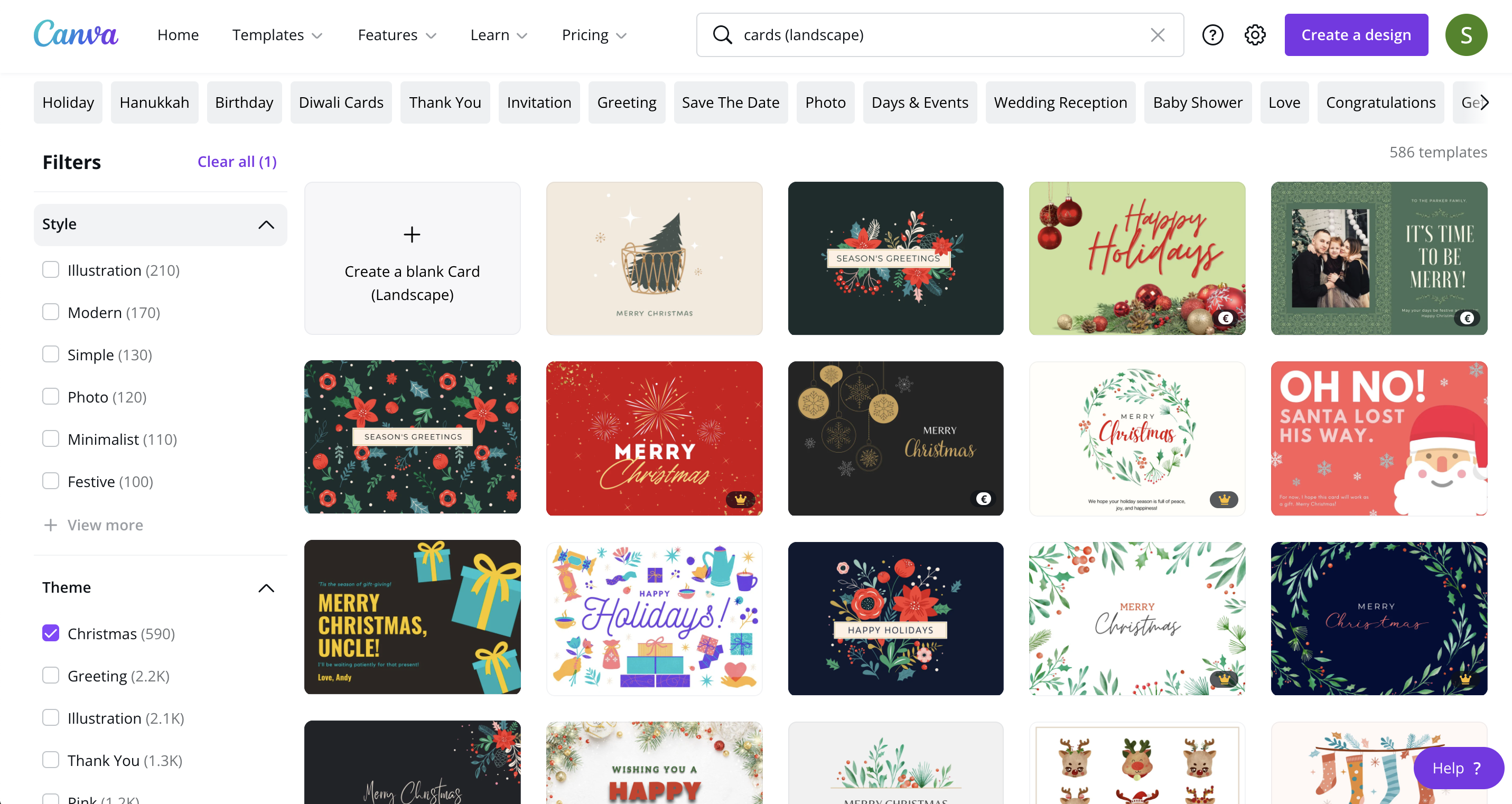
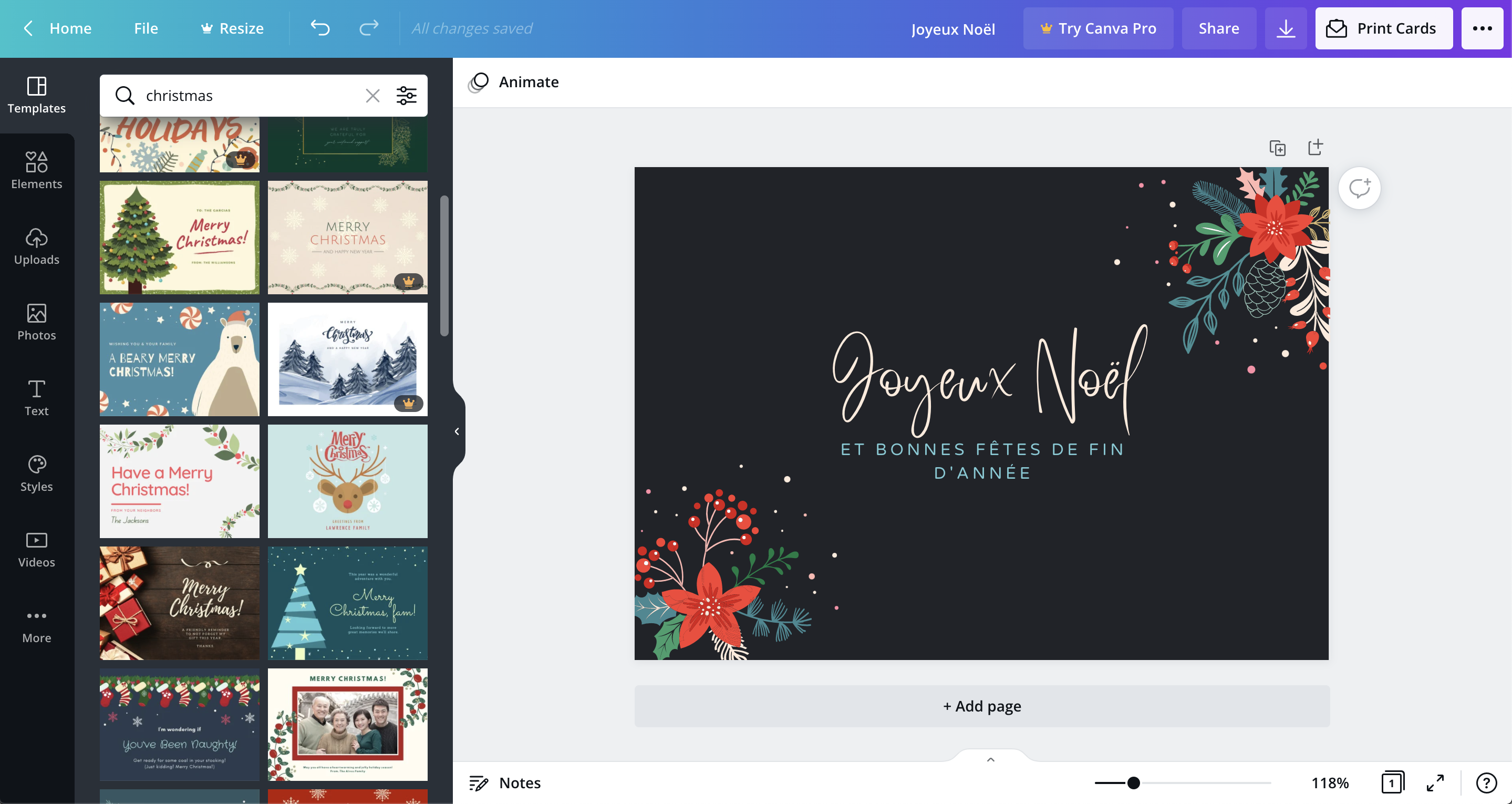
2. Utilisez un outil d’emailing adapté et accessible
Désormais, plus besoin de savoir coder pour faire un contenu personnalisé et responsive grâce à des outils tels que Zoho Campaigns (vidéo de présentation ci-dessous). Très facile à utiliser avec sa fonction de glisser-déposer, son interface intuitive vous fera gagner un temps précieux. Bonus : vous trouverez également une bibliothèque de modèles prêts à être utilisés pour les cas où vous n’auriez pas le temps de créer un contenu “from scratch”.
3. Personnalisez l’objet et le contenu de votre email grâce aux balises de fusion
Vous pourrez ainsi vous adressez à vos contacts en les appelant par leur prénom, par exemple. Rien de tel pour faire plaisir, renforcer la confiance et augmenter son taux d’engagement. Pensez également à envoyer vos emails en personne et non pas avec une adresse de type info@votreentreprise.com. Dans une boîte de réception déjà saturée, l’œil aura plus tendance à s’attarder sur un prénom que sur le nom d’une société. En bref, restez humain !
4. Testez la délivrabilité de votre email
Avant d’envoyer vos cartes par millier, testez, testez, testez ! Cette astuce peut sembler triviale mais quand on sait qu’un email sur 6 n’arrive pas dans la boîte de réception de son destinataire, on se dit que qu’effectuer des tests avant envoi est définitivement une bonne idée ! Des outils tels que Mail-Tester ou ISnotSSPAM, tous deux gratuits, pourront vous aider à augmenter votre taux de délivrabilité.
5. Segmentez votre audience pour personnaliser votre message et ajuster votre ton
Vous pouvez par exemple segmenter votre base de données en fonction du type de relation que vous avez avec les contacts auxquels vous souhaitez envoyer vos vœux. Vous pourrez ainsi différencier votre message et vous adresser spécifiquement à vos amis, à vos collaborateurs, à vos partenaires et à vos clients.
6. Trouvez le meilleur timing pour que votre carte soit ouverte et lue
La carte de vœux véhicule l’image de votre entreprise. L’envoyer en temps et en heure est donc un signe de ponctualité et de réactivité. Généralement, il est conseillé d’envoyer ses cartes de Noël dans la première quinzaine du mois de décembre afin que vos contacts puissent les lire et les recevoir avant le 24 décembre. Attention, ces coutumes peuvent varier d’un pays à l’autre, pensez à vous renseigner.
7. Suivez et analysez vos résultats pour voir qui a reçu, ouvert et/ou répondu à votre carte de vœux 2.0
Ensuite ? Essayez d’itérer un changeant l’une ou l’autre des variables pouvant impacter vos résultats. Modifier l’objet de votre message ou l’heure d’envoi de vos emails peut faire une différence importante sur vos taux d’ouverture ou taux de clic. Enfin, faites remonter ces informations dans votre CRM afin d’enrichir la vue 360 de vos clients.
En conclusion…
Combiner la puissance des outils de conception graphique gratuits en ligne et l’automatisation du marketing, vous permet de facilement mettre en place un système évolutif pour envoyer non seulement vos cartes de vœux de fin année, mais aussi, par exemple, pour envoyer des cartes personnalisées pour les anniversaires ou pour remercier vos clients. Y inclure un bon de réduction ou un bon cadeau peut également contribuer à maximiser l’opportunité de créer un véritable lien avec votre client de manière durable.
Alors, prêt.e à passer à l’action ?
Restez au courant des dernières actualités
grâce à notre newsletter !
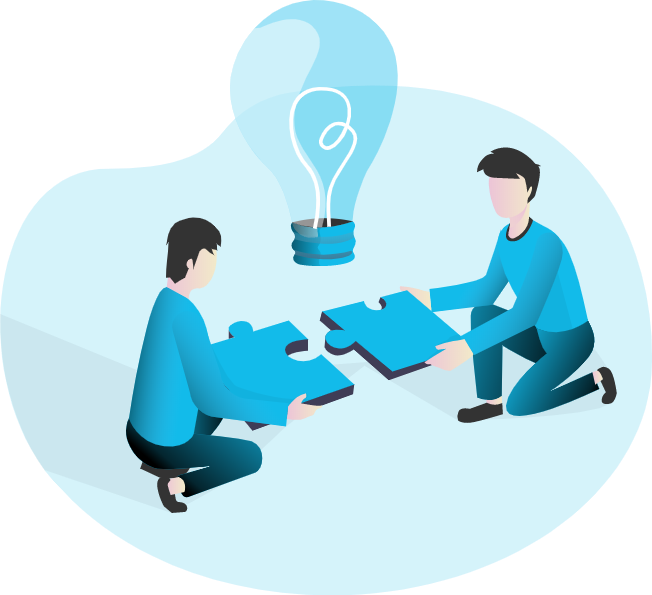
Contact
Vous voulez démarrer un projet ? Vous avez une question ?
Nous sommes là pour vous, laissez-nous un message ou contactez-nous au +41 79 600 22 40